How To Fix Delayed Audio Recording on Smartphone Videos when Using Adobe Premiere Pro

One thing that kept me from vlogging regularly is the frustration that I get with my videos from my cellphone. I normally use an iphone and Adobe Premiere Pro CC 2014 for editing and before, I did not really have much problems but when I switched to an android phone, Oppo F1s for vlogging, I always had a bit of lag or delay with my audio. Which is weird because in the phone the video looks okay, but when I transfer it in the computer or editor there is some serious audio delay that drives me crazy.
Yung clip na nauuna yung video tapos nalalate yung audio. Ganun.
At first I tried fixing the bitrate of my audio output or export, but the same thing still happens. One time I really wanted to make a vlog so I resorted to painstakingly adjusting the sound with the clip. On every single frame. And it is so frustrating!
So this is what I learned when I tried to edit a vlog last night and how I fixed the Audio Lag issue.
.mp4 is UNSTABLE. Especially on Adobe Premiere Pro.
I am not sure though with any other video editing software, but this is what I noticed with my experience. I am using a Windows OS, Oppo F7 and Canon EOS M3 for capturing my videos. Anyways, here is the way to combat the audio lag: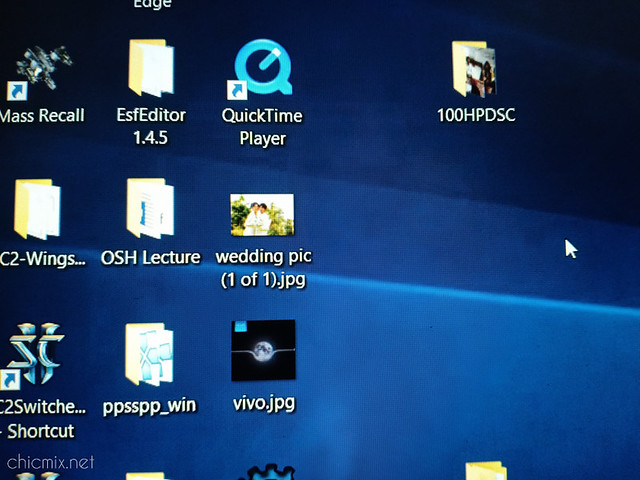
- Download Quicktime Player for your laptop/computer. If you have a Mac, proceed to the next step.
- After installing Quicktime Player, create a copy of your original video clip.
- Then rename your video clip, by changing the video format from .mp4 to .mov and try it out on your editor.
- If it doesn't work change the video format to .dif instead.
And there you go. Smooth sailing videos without the audio lag!
I got the idea to do this by searching on google. But the two different file formats are written in different forums, and I just collated the information on fixing audio lag when using a video editing software. This is what worked for me and I hope it works for you too!
Hope this helps you on your next venture to being a vlogger, or when you are editing your next big video! And please do visit my vlog at www.youtube.com/jellynicole0218 or search for Nicole Paler on Youtube if you want more tech and beauty videos!
Thank you!

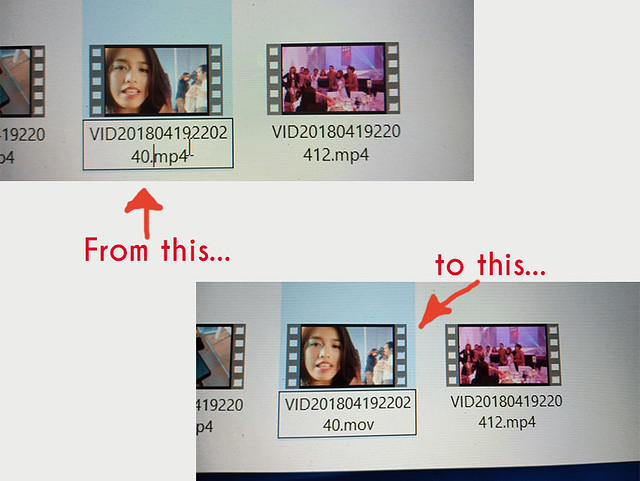
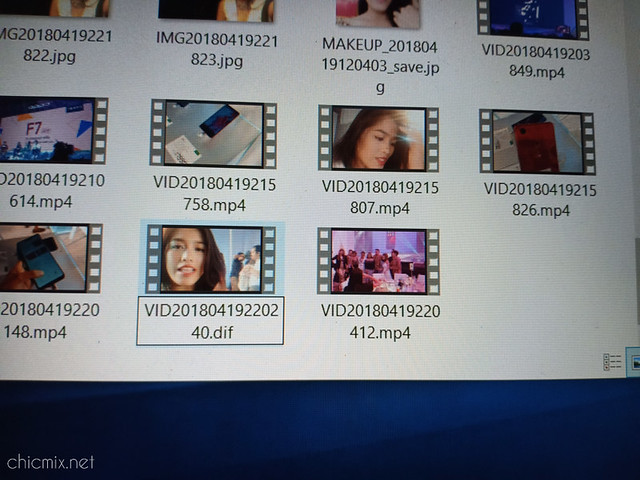
.jpg)

No comments